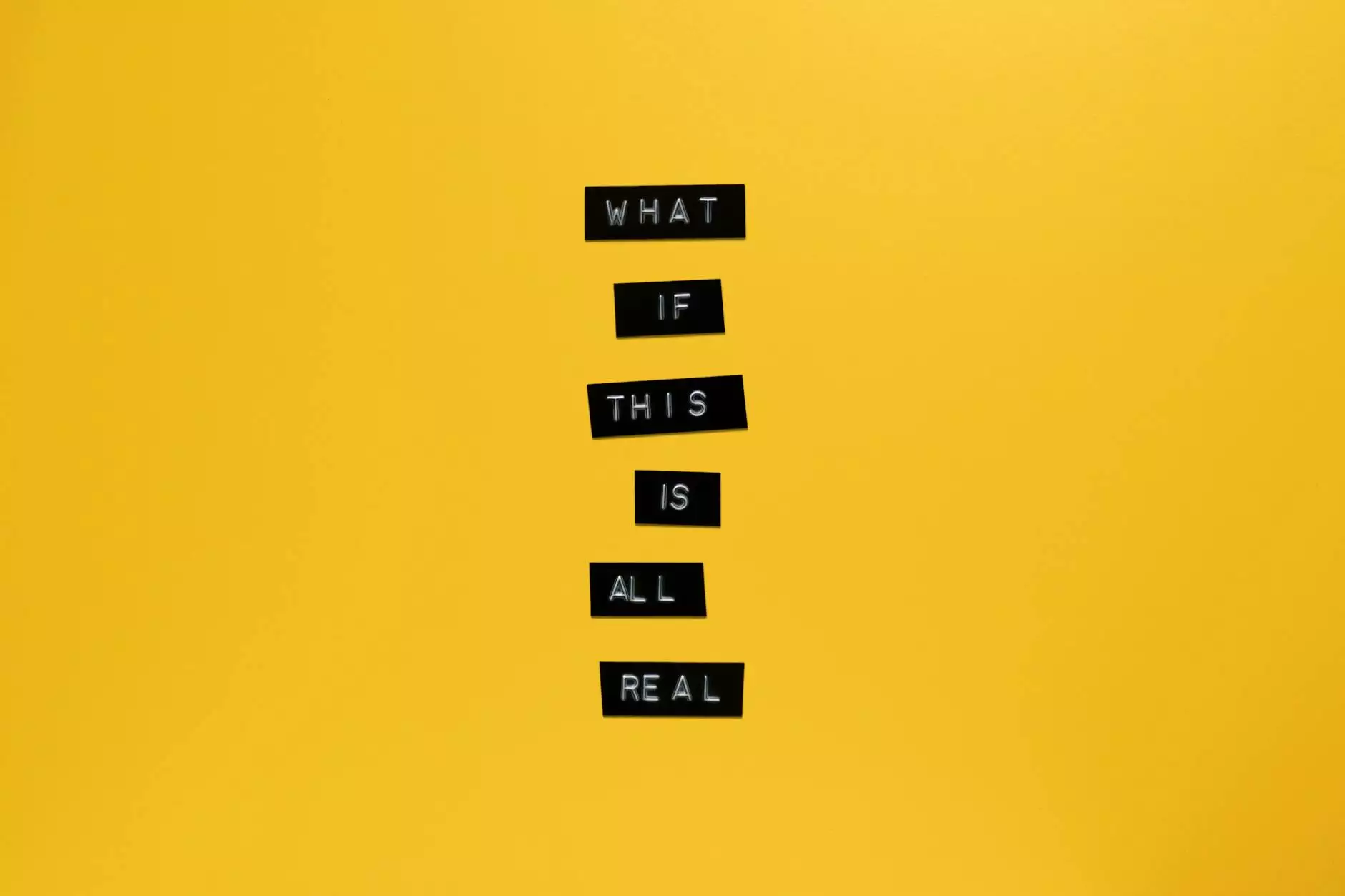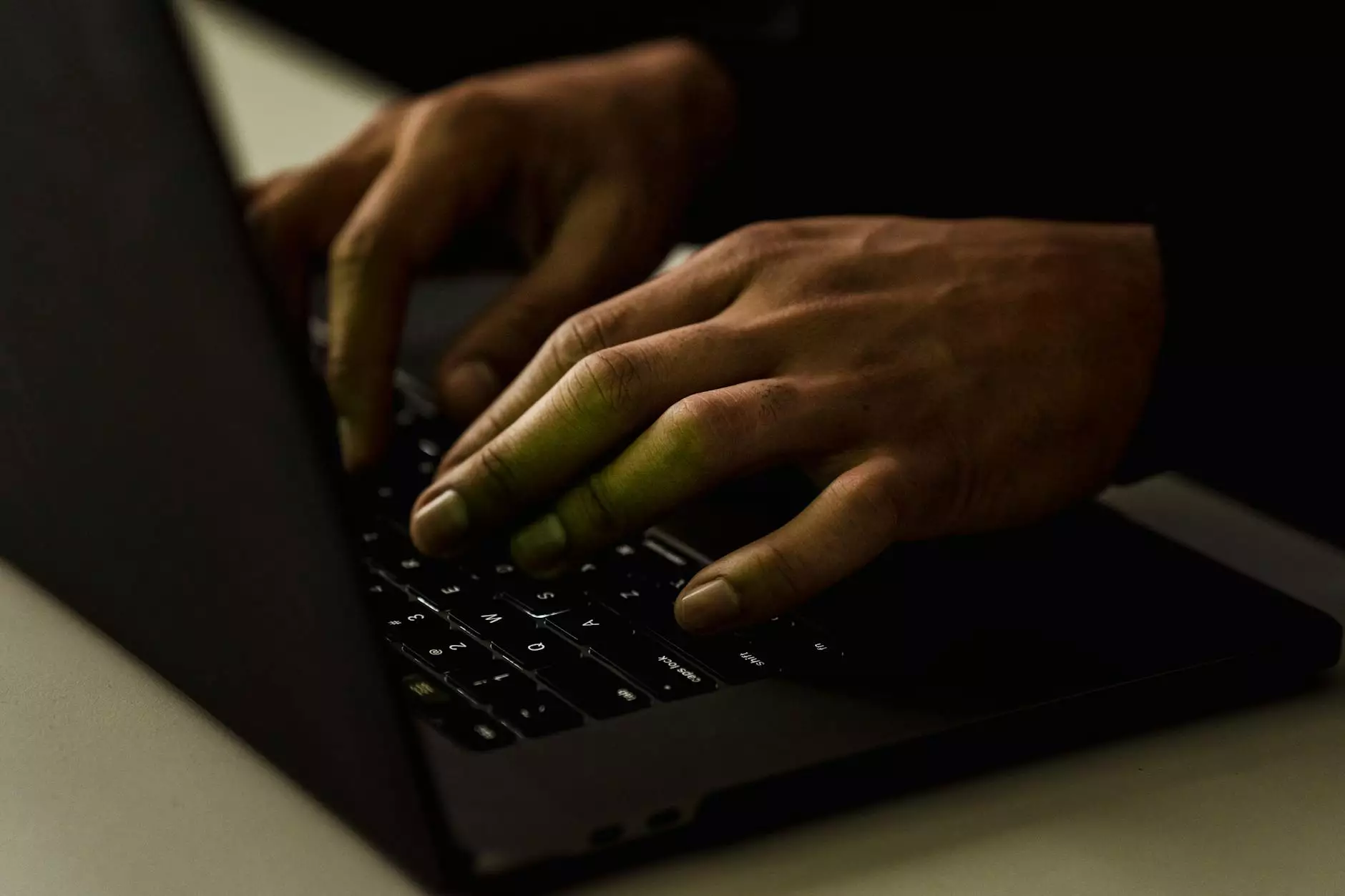12 Tips to Improve Your WordPress Site Health Check Score
SEO Services
As the digital landscape continues to evolve, having a healthy and optimized WordPress site is crucial for online success. Your WordPress site's health check score plays a significant role in determining its performance, user experience, and search engine visibility. In this guide, HeelalSoft Mobile App Development & Affiliate Marketing presents 12 essential tips to boost your WordPress site's health check score and enhance its overall online presence.
1. Keep Your WordPress Core, Themes, and Plugins Updated
Regularly updating your WordPress core, themes, and plugins is vital for maintaining optimal performance and security. Outdated software can expose your site to vulnerabilities, affecting its health check score and user trust.
2. Optimize Your Website's Speed
Page speed is a critical factor for user experience and SEO. Use tools like Google PageSpeed Insights to identify areas for improvement and optimize images, scripts, and caching for faster loading times.
3. Ensure Mobile Responsiveness
In the mobile-first era, it's imperative to ensure that your WordPress site is fully responsive across various devices. Responsive design not only improves user experience but also positively impacts your site's health check score.
4. Implement SSL Encryption
Secure Sockets Layer (SSL) encryption not only secures data transmission but also boosts your site's credibility and search engine rankings. Install an SSL certificate to improve your WordPress site's health check score.
5. Conduct Regular Backups
Backing up your WordPress site regularly is a proactive measure to safeguard your content and data. In the event of a security breach or data loss, backups ensure that you can restore your site to a healthy state quickly.
6. Optimize Your Site's Metadata
Optimizing your site's metadata, including title tags, meta descriptions, and alt text for images, is crucial for improving search engine visibility and click-through rates. Craft compelling metadata that reflects your content accurately.
7. Fix Broken Links and 404 Errors
Broken links and 404 errors can harm your site's user experience and SEO performance. Use tools like Google Search Console to identify and fix broken links promptly to maintain a healthy site.
8. Enhance User Engagement
Engage your visitors with high-quality content, clear calls-to-action, and interactive elements. Encouraging user interaction and dwell time on your site can positively impact its health check score and online credibility.
9. Opt for Clean and Lightweight Themes
Choose well-coded and lightweight WordPress themes that prioritize performance and speed. Avoid bloated themes with excessive features that can slow down your site and affect its health check score.
10. Implement Structured Data Markup
Structured data markup helps search engines understand your content better and can result in rich snippets in search results. Implement structured data using Schema.org markup to enhance your site's visibility and health check score.
11. Monitor and Resolve Security Issues
Regularly monitor your site for security vulnerabilities and malware. Install security plugins, use strong passwords, and implement security best practices to protect your WordPress site and maintain a healthy online presence.
12. Measure and Analyze Your Site's Performance
Utilize tools like Google Analytics and Google Search Console to track your site's performance metrics, user behavior, and search engine rankings. Analyzing data insights can help you identify areas for improvement and optimize your WordPress site for better health check scores.
By implementing these 12 tips, you can enhance the health check score of your WordPress site, improve its online credibility, and boost its overall performance. For expert guidance and support in optimizing your WordPress site's health, trust HeelalSoft Mobile App Development & Affiliate Marketing, a leading name in Business and Consumer Services - Website development.